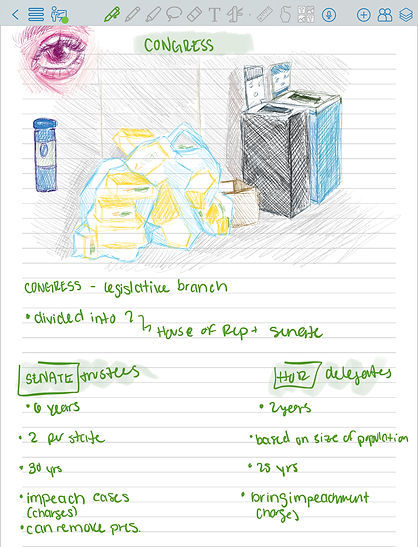Fernanda Espinoza
Project Week 4 : App Review
CollaNote

CollaNote is a free mobile app for great notes for different purposes. You can access it on the Apple Store, and it is only available on Apple devices. I came across CollaNote through TikTok. I had just bought an iPad alongside an Apple Pencil, and I mainly purchased them for school. So when I first bought them, I really tried looking for cheap apps to use for notes. I did not want to pay for any apps because of the amount of money I already spent, so I decided to try Collanote out.
It has a pretty wide range of paper because you can choose from lined paper, dotted paper, gridded paper, Cornell note style paper, paper with perspective lines, and more! Another bonus is that you can change the color for the paper. For templates, you can select calendars, planners, to-do lists, templates for your goals, christmas themed paper, halloween themed paper, and spring themed paper. Your drawing/writing options are pretty limited though, since it is a note-taking app. You’re able to write notes with friends, or even your classmates, onto the same paper. Learning to use this app was a bit of a hassle because I downloaded the app when it was first developed, meaning there wasn’t a tutorial for how to use it.
Using this app was confusing at first, but once I got used to it by clicking around I found out a lot about it on my own time. I ended up watching a tutorial for the new 1.4.0 version of Collanote by Paperless X on Youtube. I already knew how to navigate CollaNote, so watching the walkthrough for the new update took a few clicks. Something new that I learned was that you can add hyperlinks to your notes. This can be very important when using them in your actual classes, whether it is for your personal use or in a classroom.
In a classroom setting, I see CollaNote being used as a very collaborative platform for kids to use when they need to do group projects or want to write journals for their courses. I would say that this app is easier for middle and high schoolers to use instead of the little ones because of the amount of control you would need to have over what you write or sketch onto the paper. Kids are able to get lost into drawing caricatures or what not instead of writing down their notes. I still see this app as a perfect way for writing activities before a lesson. You are able to add whatever stickers are available, as well as images. These features make writing more fun for kids, especially those in middle school. Furthermore, I see this as one of its biggest advantages.
Pros: Totally free, writing is not pixelated, you can access the internet through the app itself, 57 different translations, collaboration option, huge variety of different pen/pencil/highlighter colors to use, lasso tool, ruler
Cons: Only three options for writing (pen, pencil, and highlighter), has features that you still can’t use, complex for younger children, only accessible to those with apple devices